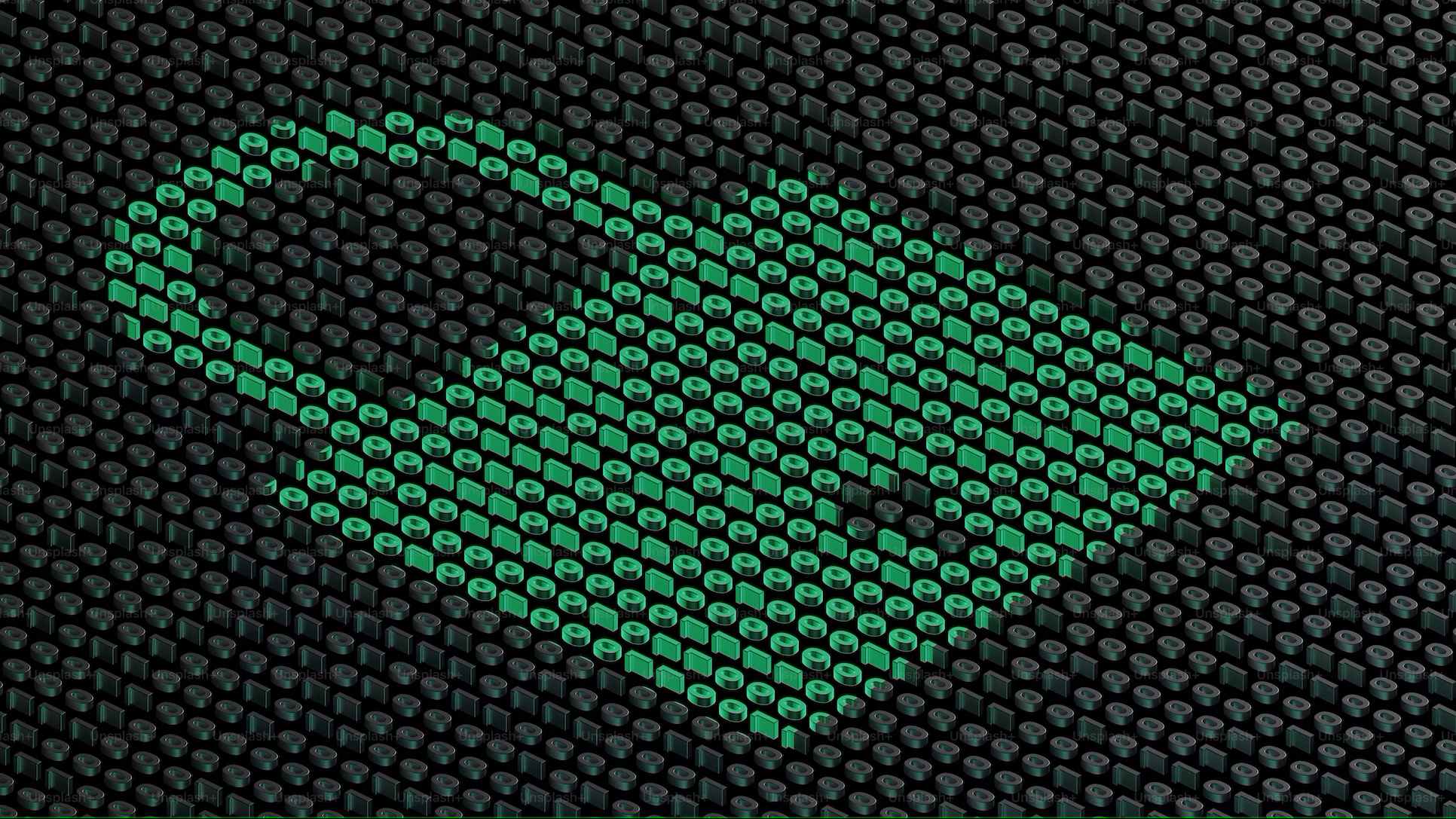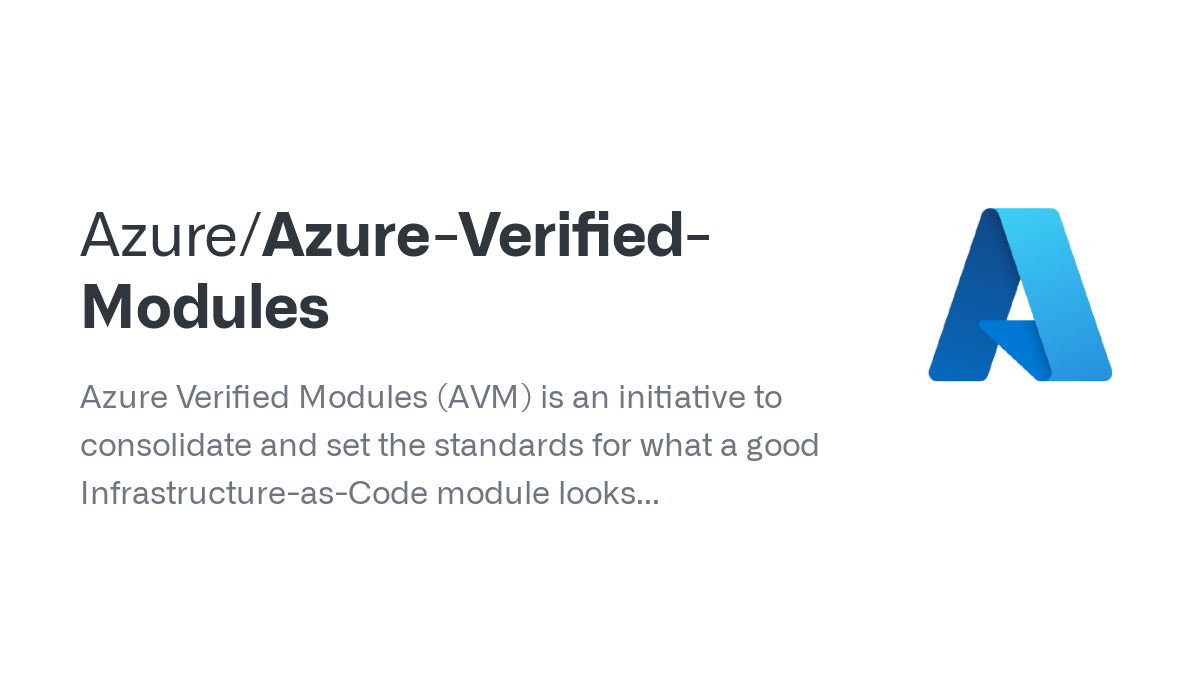
How to write your first AVM resource module
This is a post about writing your first Azure Verified Modules, for those interested in the background about AVM, check out this recent intro on YouTube. This is recommended as a learning exercise to familiarise yourself with AVM. I strongly encourage contributing to the official resource modules Microsoft is in the process of building. We’re going to focus on writing a resource module: It is recommended to use a unix-based system for writing AVM modules (e.g. either WSL2, a Mac, a Linux variant, or GitHub codespaces).